The internet is full of helpful websites—you just need to know where to look. Free resources are available all over the web, but tracking them down to be tricky.
When asked, “What’s an extremely useful website most people probably don’t know about?” the internet shared their favorite online secrets.
These are the helpful websites you’ve probably never heard of:
1. Lowest Price – Data Driven Deals

Lp.deals compiles data to find the lowest price available on just about any product on the market. Simply search for the product you’re looking for. If a deal is available, the website will pull it up. If not, no results will be returned.
2. Library Genesis
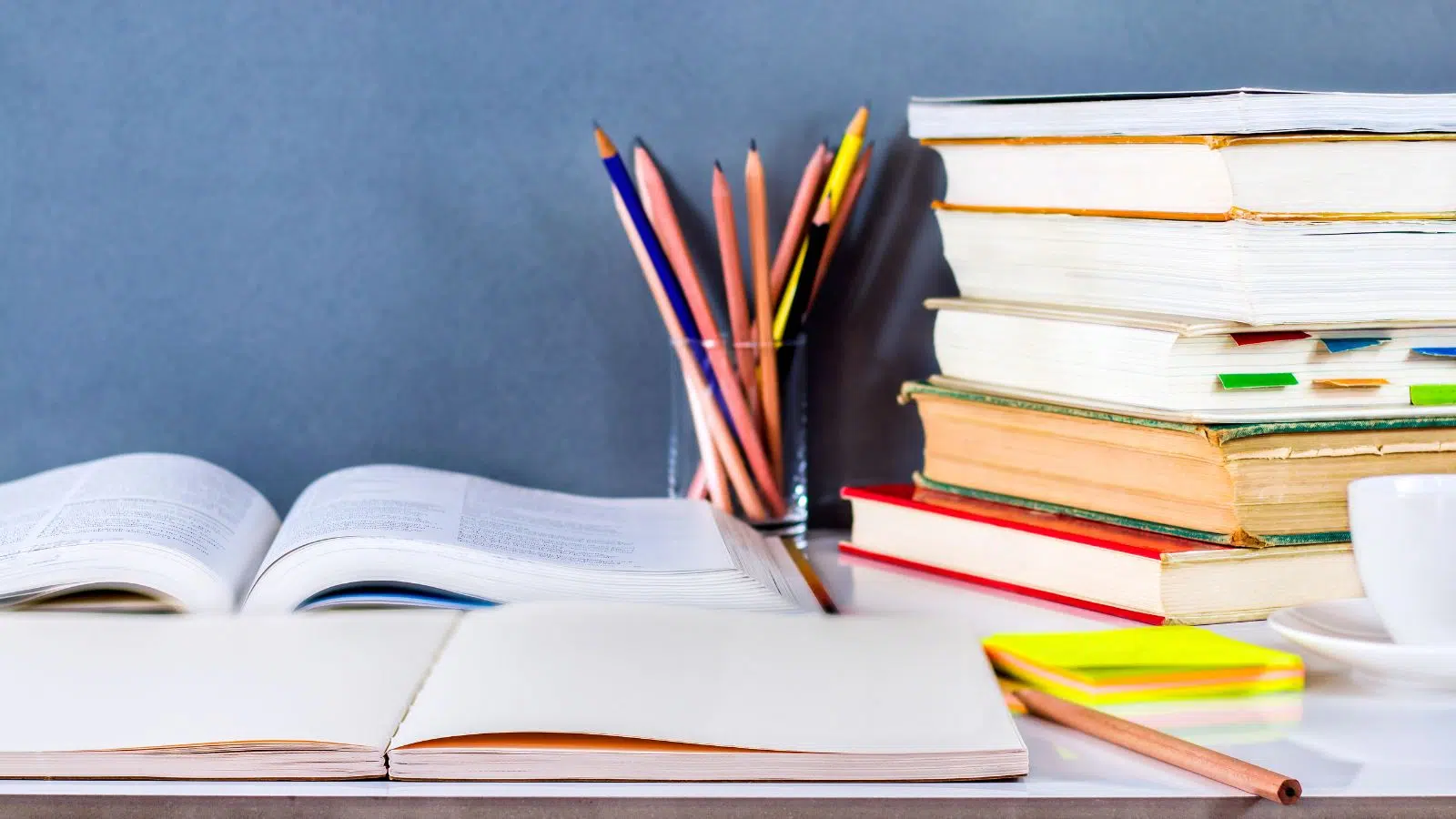
Textbooks can be seriously expensive. Library Genesis makes education more accessible to all by providing free electronic copies of tons of textbooks and scientific papers.
The resource also has fiction work and magazine issues available for free download. Of all the helpful websites on this list, Library Genesis might be the one that will save students and their parents the most money.
3. RemovePaywall

Tired of being prompted to buy an expensive online newspaper subscription when you’re only trying to read one article? RemovePaywall is able to bypass locked content on popular news sites like the New York Times and Washington Post so you can cancel those recurring payments.
When you click on an article with a paywall, paste the URL into RemovePaywall and let the system work its magic.
12ft, a competitor site, has similar capabilities but also removes ads from all URLs. However, 12ft has been known to be less effective at paywall removal than RemovePaywall.
4. Terms of Service; Didn’t Read

Do you fall into the category of people who skip over the fine print? Protect your privacy without spending hours combing through legal jargon with Terms of Service; Didn’t Read.
The helpful website succinctly summarizes the terms of service for most major websites, rating each for privacy. To make it even easier to analyze terms of service agreements, the organization also has a browser add-on. It’s like having a contract lawyer in your back pocket without the expensive retainer.
5. Have I Been Pwned

Data breaches are becoming more and more common as hackers and scammers continue to find creative ways to dupe unsuspecting individuals and bypass complicated firewalls. It’s not uncommon to be the victim of a data breach without even knowing it.
Have I Been Pwned helps keep internet users safe by compiling large hacking attempts into a single database. When you visit the site, type your email address into the search bar on the homepage. Have I Been Pwned will search their database and alert you if your information has been compromised.
The system will inform you of which websites were compromised and the type of data that was exposed so that you know where you need to change your passwords.
See also: 10 Email Hacks + Mental Shifts About Your Inbox That Will Change Your Life & Productivity
6. GoblinTools

GoblinTools exists to make life easier and boost productivity. The multi-functional site can take care of organizing many of life’s basic, painstaking tasks.
Use Magic ToDo to automatically generate easy-to-tackle tasks for larger projects and goals. Input your end goal, then choose your “spiciness level” (how much breaking down your task needs). After adding the goal, press the magic wand for a list of smaller tasks to appear.
GoblinTools also makes figuring out dinner easy. The “Chef” function will generate recipes you can cook based on the ingredients in your kitchen. In addition to inputting your available ingredients, you can also provide notes on dietary restrictions, number of servings, desired preparation time, and difficulty level. This capability alone makes GoblinTools one of the most helpful websites out there.
See also: Goal Setting + Visioning: How You Can Identify What Truly Matters, Set Goals, and Actually Meet Them
7. OneLook Thesaurus and Reverse Dictionary
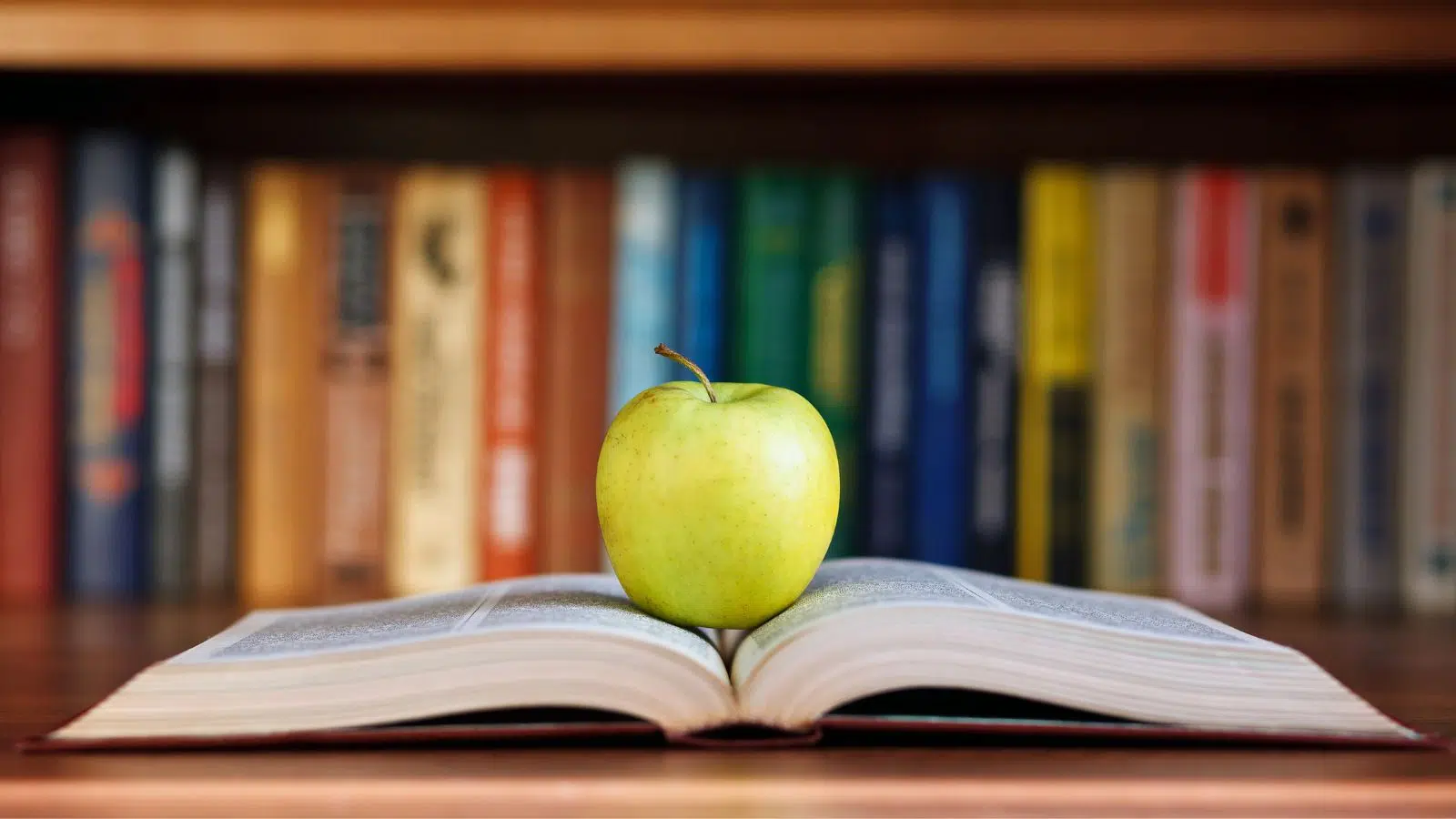
Have you ever wished that you could search for that word on the tip of your tongue that you really just can’t remember? Now you can.
Type a description of the word you’re looking for into OneLook Thesaurus and Reverse Dictionary. The website will pull up a list of possible words you could be thinking of, ranked by relevance to your description.
You can also use the website to pull up related words in specific categories. For example, searching “common perennials” will yield a list with results like daisies, roses, tulips, and irises.
8. Internet Archive

The Internet has its own Library of Congress, known as the Internet Archive. The non-profit digital library has indexed millions of free books, movies, television shows, software, music, and more, all available for browsing.
The Internet Archive’s crown jewel is the Wayback Machine. The Wayback Machine is an incredibly useful tool for digging up old articles, finding deleted posts on sites like Reddit and Facebook, or just researching information from years ago.
That coworker’s name you can’t remember for the life of you? Search through old versions of your company’s website on the Wayback Machine, and you just might find it.
Websites are crawled by the Wayback Machine on various dates, so users can browse several different versions of the same webpage.
9. CamelCamelCamel

Dedicated Amazon shoppers know that the site’s prices fluctuate based on demand, time of purchase, and competitor pricing. To get the very best price on the website, you have to keep an eagle eye on the product you are trying to purchase…or do you?
CamelCamelCamel was created to make saving money on Amazon easier for shoppers. The free website monitors Amazon products, providing price history graphs and allowing users to set up alerts for when the items they’re tracking drop in price.
If you want to take it one step further, you can install CamelCamelCamel’s browser extension to view price histories while shopping on the site.
10. Radio Garden

Missing your favorite radio station from back home or wanting to hear that station you discovered on vacation? Radio Garden allows users to listen to any radio station in the world through their browser.
You can search for a station you love or use the explore feature to discover something new.
11. RunPee

Movie theaters don’t have pause buttons. When nature calls at the cinema, trying to figure out when to go to the bathroom without missing a crucial scene feels like giving the roulette table a spin.
RunPee was created to help moviegoers figure out the best time to use the bathroom. If you download the site’s app, you can set up timers to alert you of the film’s “peetime” 30 seconds in advance with a discrete vibration. RunPee provides a synopsis of what you missed while you were gone so you won’t be confused when you return to your seat.
If you’re running late to the movie, RunPee will also provide a synopsis of the first few minutes. You also won’t need to wait in your seat wondering if there’s an end-credits scene—the site flags that as well.
12. RetroFlix
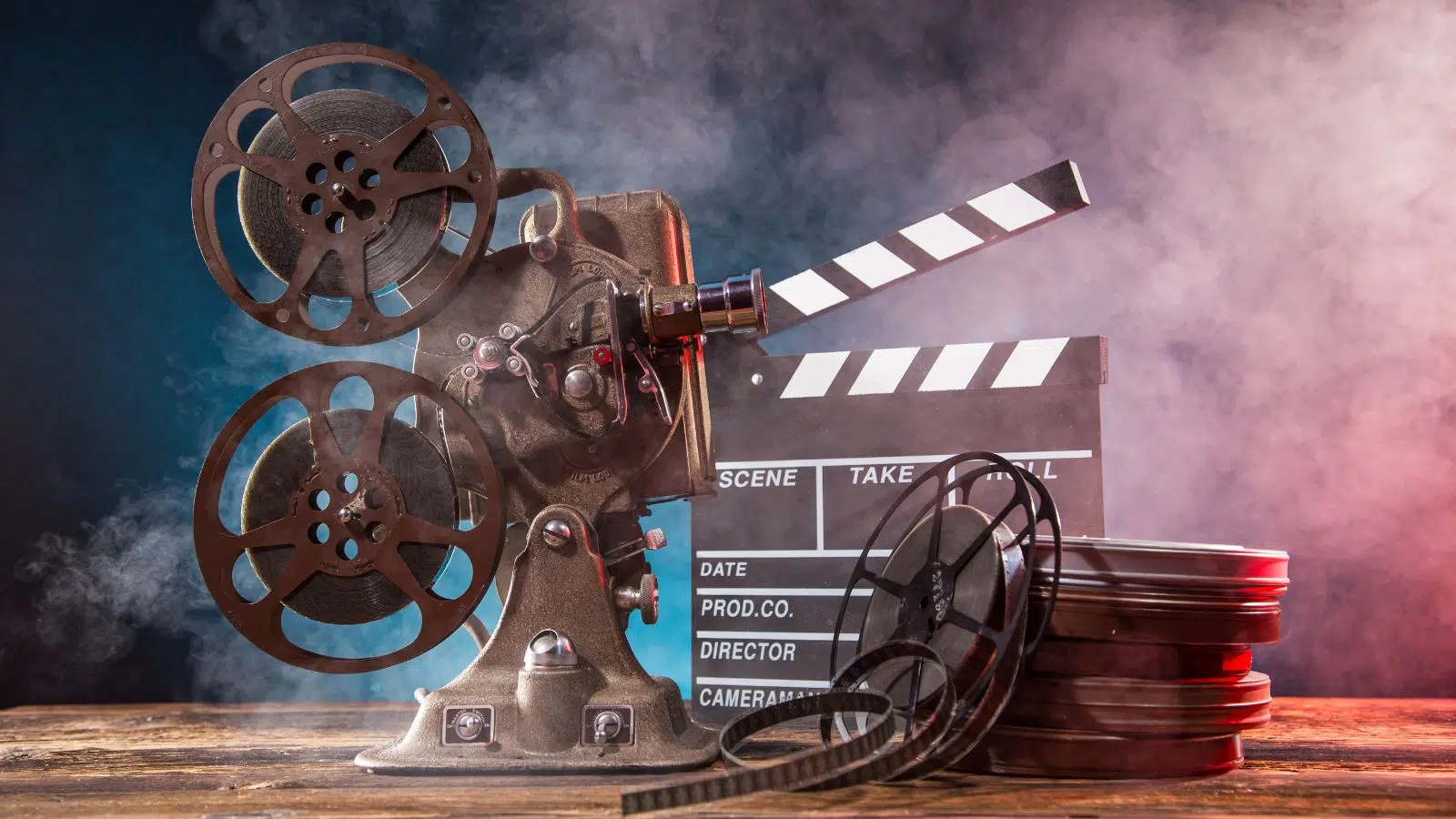
Streaming services only keep increasing their prices, and with so many options out there, the cost of monthly subscriptions is adding up for many Americans.
You might want to cancel some of your streaming services when you discover RetroFlix. The website has compiled public domain movies, TV shows, and cartoons available for free—no signup required and no annoying ads interrupting your viewing experience.
The useful website is a great way to view some classic films.
13. WeTransfer

Sharing large files can be tricky. Free online cloud storage services typically have space restrictions that are eaten up quickly by images and videos.
On WeTransfer, users can send up to 2 GB of files completely free. The file size limit only applies to each individual transfer. If you need to send additional files, just create another transfer.
No signup is required, though you can create an account to make organizing your file transfers easier. Up to 200 GB can be sent with the site’s premium plan for a small monthly fee.
14. Unsplash

You don’t need to pay hefty image licensing fees with Unsplash. The stock photo website boasts itself as “the internet’s source for visuals.”
Under the Unsplash license, images from the site can be used for both commercial and personal use, do not require permission from the photographer for use, do not require attribution to the photographer upon use, and are completely free to download.
Unsplash has thousands of images for all sorts of categories. You’re sure to find the perfect image for your next marketing campaign, article, or product on the site.
This article was written and syndicated by What the Fab.
Struggling with managing your time?

There are easy, free ways to beat scheduling woes and unlock peak productivity.
This is the time management technique you need to know about.
Get that junk drawer in order

Tired of seeing all that clutter stacked up around your house? These organization tips will make cleaning up a breeze.
Here’s how you can declutter your home fast.
Get on the path to true financial freedom

These helpful websites will definitely save you money, but it’ll take a little more effort to really give your bank account a boost.
If your personal finances aren’t as stellar as they could be, cleaning them up might be a matter of implementing a few simple lifestyle changes.
Here are the budgeting and saving hacks you need to know.

Elise Armitage is an entrepreneur and founder of What The Fab, a travel + lifestyle blog based in California. At the beginning of 2019, Elise left her corporate job at Google to chase her dreams: being an entrepreneur and helping women find fabulous in the everyday. Since then, she’s launched her SEO course Six-Figure SEO, where she teaches bloggers how to create a passive revenue stream from their website using SEO. Featured in publications like Forbes, Elle, HerMoney, and Real Simple, Elise is a firm believer that you can be of both substance and style.



