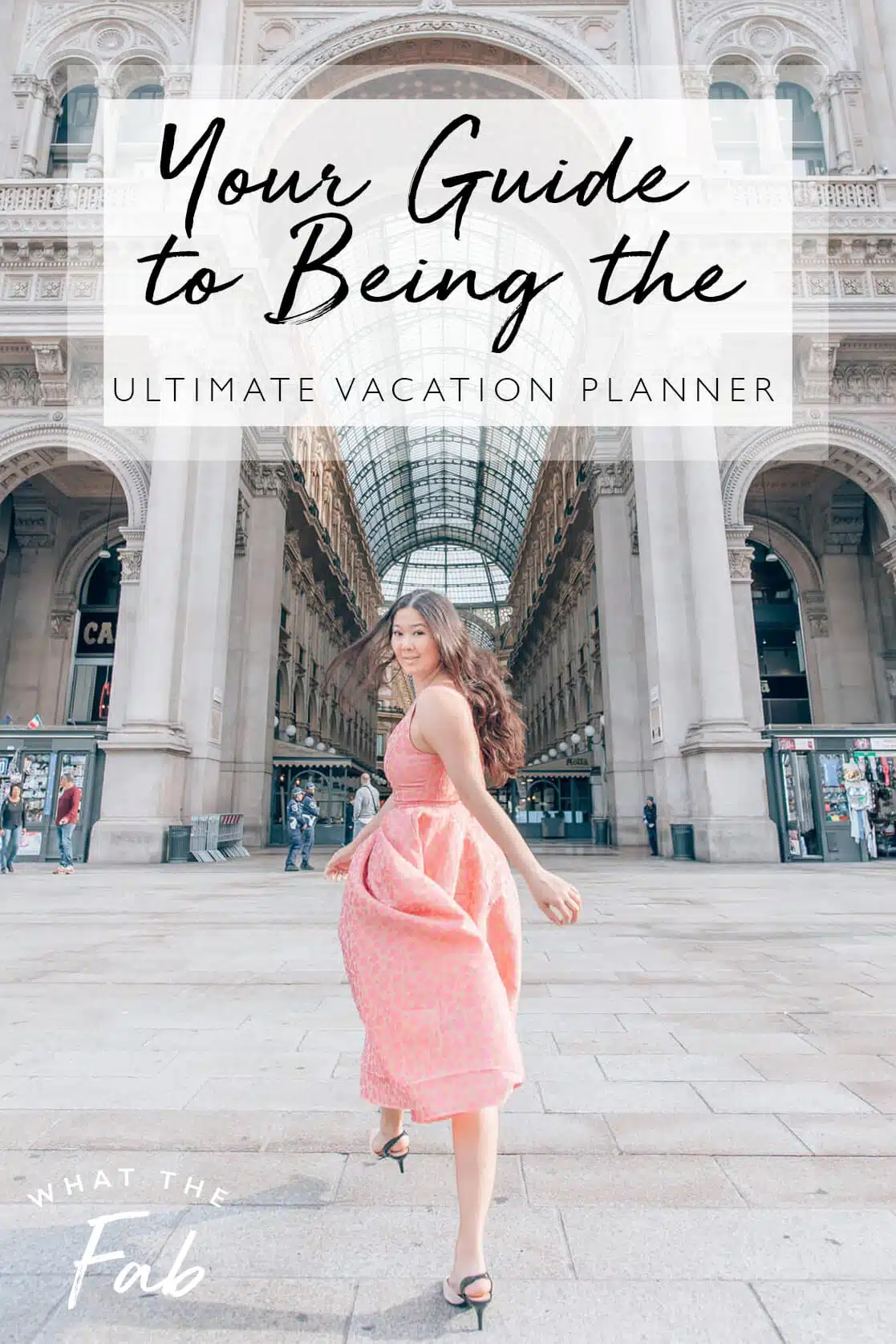
Omied and I have been really lucky to have been able to travel so much together, and especially over the last few years, it seems like we always have a trip on the calendar to look forward to. We both love to travel and explore and are great travel partners since we tend to want to do the same things and have the same energy levels (i.e. we love relaxing and hanging out on the beach, but get stir crazy if we spend too many days doing that). Since we’ve been traveling so much and starting to do lots of travel guides on WTFab, I’ve had a lot of friends and readers asking how I plan our trips, find cool spots in a new area, and create a travel itinerary.
Some people are going to find this trip planner process way too intense, and that’s ok! If you’re the type of person that likes to show up to a new place and just wing it, more power to you. But for me, if I’m visiting a new destination (especially a foreign place that I might not see again in this lifetime), I like to make sure I’ve researched all my options and have done my trip planning in such a way that I get to do, see, and eat everything I want to experience there. Plus, for me, the research and planning phase before a trip is really fun (read this NYT article about a study in 2010 that showed that people who were anticipating a trip saw a bigger boost in happiness than those who had just returned from a vacation). The way that I plan a trip can be broken into two phases—Inspiration Gathering and Organizing/Booking.



Becoming the Ultimate Vacation Planner Inspiration Gathering
While occasionally we’ll go on a spontaneous weekend trip spur of the moment, usually if we’re going on a bigger trip that requires an itinerary we’ll book it at least a couple months in advance. At that time I’ll start gathering inspiration for that trip. I do this through a few different outlets without worrying about how it’ll come together because I know that’ll happen in the second phase. Here’s how I start to gather inspo before a trip:
Google Keep. Does this experience sound familiar? You mention to a friend that you’re going to Paris for the first time, and they tell you, “Oh, you have to go Le Bougierestaurant, it’s my absolute favorite in Paris and the foie gras is to die for!” You make a mental note to go to Le Bougierestaurant, but by the time your trip to Paris rolls around a couple of months later you’ve completely forgotten the name of the restaurant your friend recommended. Bummer. This happened to me countless times before I came up with a simple way of tracking random recommendations from friends that come up in conversation. I’ll create a note in Google Keep titled “Paris,” or where ever I’m traveling to, and any time a rec comes up I’ll add it to my note. I’ll even create notes for locations that I don’t currently have a trip planned for, but would love to go to someday. For example, I don’t have a trip to Marrakech planned, but a coworker of mine came by from a vacation there and showed me pics from a riad and a restaurant that I’d love to visit when I go someday. In the future, when I plan a trip to Marrakech, I can just pull up my Marrakech note in my Keep app and I’ll have those recommendations handy. I’ll also use Keep to make a note of specific places we might not have gotten a chance to visit during a vacation, but I’d like to if we ever go back. For example, there was a restaurant in Barcelona I was dying to go to, but we weren’t able to get in while we were there. If we visit again someday, I have the name of the restaurant handy in my Barcelona note. Of course, you could use any note-taking app to do this, but I really like the pretty layout and organization in Google Keep; plus it’s also easy to access on your desktop browser.
Ask friends, family, and followers. I always reach out directly to friends or family I know who have already been where I’m heading to get their thoughts on best neighborhoods to stay in, must-eat at restaurants, or can’t-skip activities. If you can’t think of anyone off the top of your head who has been to your destination, an easy trick is to hop on Facebook, type in your destination (like, “Scotland”), click on “Places,” and check “Visited by Friends.” You’ll then get a quick snapshot of all of your friends who have geotagged a post in Scotland (by the way, 21 of my Facebook friends have been to Scotland. Y’all are so well-traveled!). Sometimes I’ll even post a photo of our destination on Instagram and share with my followers that we’re planning a trip there, asking them to please comment or DM me with recommendations. I’ve found some great spots from doing this!
Pinterest. Duh.
Blogs. I love finding other bloggers who have been to my destination. Some might have full-on travel guide itineraries like the ones I write on WTFab, while others might have a Top 10 restaurants list. But usually, a fashion, lifestyle or travel blogger will have similar interests as me and will recommend some places that I get really excited about.
Anthony Bourdain. Omied and I love to check and see if Anthony Bourdain has shot an episode of Parts Unknown or No Reservations in the location we’re heading. It gets us excited for the trip, goes into the city’s culture through the context of food and community, gives us ideas for where we might want to go, and we also just want his life.
Instagram. I like to do a search in the “Places” tab on Instagram for our destination and scroll through to see what pops up. I’ll also search for accounts pertaining to that destination (usually there are foodie accounts and accounts that just share beautiful pictures of that location) and follow them. With Instagram’s new bookmark feature you can mark anything that catches your eye and reference it later.
Yelp/Trip Advisor. Just because a restaurant is ‘grammable, doesn’t mean it’s delicious. I cross-check all the recs I receive on either Yelp or Trip Advisor. Omied likes to scroll through Yelp to find the best brunch spot, or rooftop drinks spot, or insert some other cool place to visit here spot, and he’ll bookmark them and send them to me.
Lonely Planet/Rick Steves. I usually only buy a guide book if our trip is somewhere abroad. My favorites are Lonely Planet and Rick Steves, though I tend to prefer LP for their books and RS for his audioguides on his app. If you don’t feel like buying a book, Lonely Planet has a surprisingly large amount of info online for most destinations.



Becoming the Ultimate Vacation Planner Organizing and Booking
While the first phase is sort of the wanderlusty, daydreamy part of planning a trip, phase two is the let’s get down to business part that makes the trip all come together.
Google Sheets. I like to create a Google Sheet for our trip where I start pulling all the info I’ve been gathering together. All the recs and places of interest that I’ve found during the inspiration phase get dumped into this spreadsheet, and I usually organize it by Eat, Drink, and See sections. Adding this info into a spreadsheet consolidates everything in one place and makes it easy to link to websites and reviews. Because I’m a travel blogger, I’ll also have a tab for press contacts that I’ll reach out to for media meals, experiences, etc., and a tab for packing (because, outfit shoots).
My Maps. If you aren’t using Google’s My Maps feature when you travel, you’re doing it wrong. You can easily create custom maps with pins on all of the places you want to go to, and you can color coordinate the pins and use different icons. It’s an OCD person’s dream. So for example, I’ll drop a bunch of blue pins with a star on them for sightseeing locations, and green pins with a fork on them for restaurants I want to eat at. Here’s an example of one I created for London. I’m a visual person so this step is SO helpful when I start to actually pull together a day-by-day itinerary. I can see which attractions and restaurants are close to each other, and group them together in an itinerary in a way that makes sense. You can also open your custom map as a layer on your regular Google Maps app, so if you’re out and about you can look at your app and see oh, I’m right by that delicious-looking coffee place with the fancy lattes that I pinned, why don’t I just walk a few blocks that way for an afternoon pick me up. You can also make the map shareable with other people so they can add pins too.
Google Calendar. Ohhh gCal. My fav. This is where I actually “store” and create our travel itinerary. Some people prefer to do it in a doc or a spreadsheet, but I love having it in Google Calendar. Here’s why.
It’s visual. I can estimate how much time travel, a meal, or an activity will take and block off that amount of time on the calendar. This way, I’m able to see what’s an actually reasonable amount of things to pack into one day.
It’s easily adjustable—if I decide I want to move things around, I just drag and drop.
I add Omied to every cal invite so he can make changes too, and he can see how our itinerary is shaping up.
It’s easily accessible when we’re on our trip, and all of the info is there. Addresses and reservation times are in the cal invite already, so all we have to do is just pull up our phones and see what’s next.
Reservations/Research/Buy tickets. As time slots in our itinerary start to get filled, I’ll also start nailing things down that need a little more commitment than a Google Calendar invite. I’ll make reservations at every restaurant that takes them and purchase tickets online for shows, activities or exhibits that we want to go to. As these things get confirmed sometimes things will get swapped around—for example a restaurant we want to go to only has availability one night during our trip, or an exhibit is only open certain days, so we’ll move things around to make that work. After that, our calendar gets filled up and our itinerary is set! Here’s an example of what our itinerary looks like for one of the days in our upcoming Chicago trip:
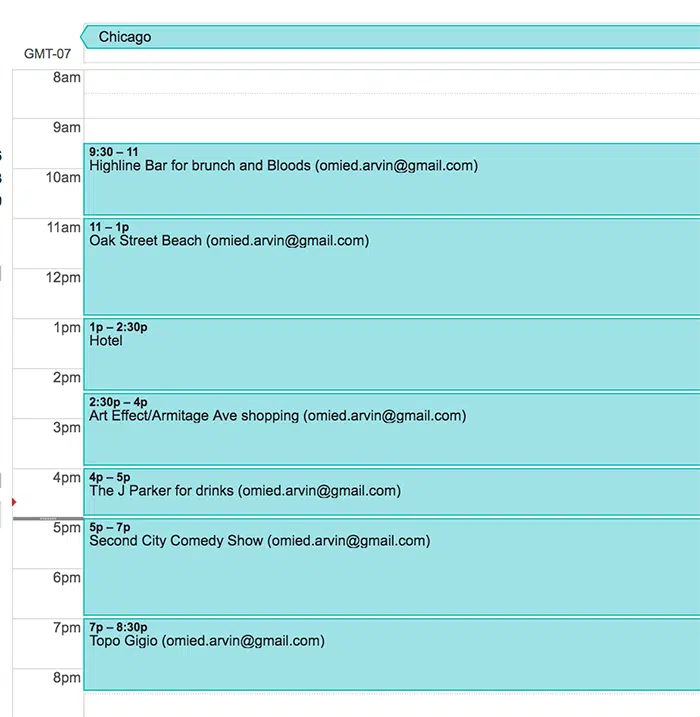
Of course, sometimes things don’t go completely as planned. You catch a cold, miss a train, or get food poisoning (all of these things have happened to me while traveling probably at least twice each, ha). Or sometimes something else pops up during your trip that you want to do, but it means that one of the other things you planned for in your itinerary gets nixed. There’s always room for flexibility, but I love having an itinerary before going on a trip because I’ve found we get the most out of our travels that way.
Do you have any trip planner tips you use to help plan your travels? I’d love to hear them!
Feeling inspired? Check out all my travel guides here to plan your next DREAM trip.
FAQs
The best way to plan a trip is by first picking out the destination you want to travel to. Then find some inspiration on Pinterest, Instagram, Yelp/Travel Advisor, or by asking friends and family. Then organize and book everything.
Google is the best when it comes to trip planning. You can organize by using Google Sheets and Google trips.
Do research in finding the most budget-friendly hotels or Airbnbs to stay while you are traveling. Booking a place that includes a kitchen can be very budget-friendly since you will cook more at home than constantly eating out.
The best way to find vacation deals is by being flexible when you want to travel since flight prices are always fluctuating by month.
If you’re lucky enough to have savings, that’s great. If you don’t, then one of the first things you’ll need to do is figure out how to get a personal loan for vacation. There are a number of different options available, so it’s important to shop around and find the one that’s right for you.

Elise Armitage is an entrepreneur and founder of What The Fab, a travel + lifestyle blog based in California. At the beginning of 2019, Elise left her corporate job at Google to chase her dreams: being an entrepreneur and helping women find fabulous in the everyday. Since then, she’s launched her SEO course Six-Figure SEO, where she teaches bloggers how to create a passive revenue stream from their website using SEO. Featured in publications like Forbes, Elle, HerMoney, and Real Simple, Elise is a firm believer that you can be of both substance and style.


