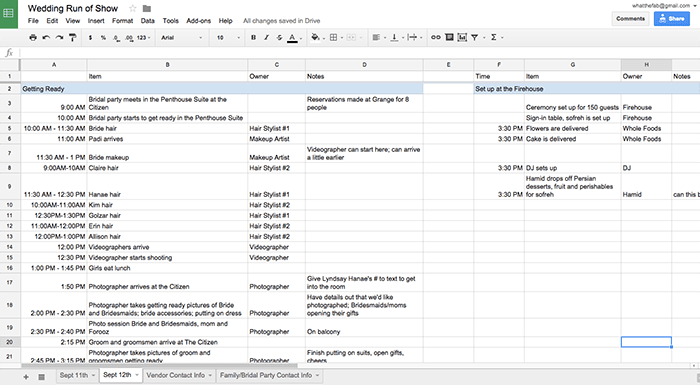This post could also be titled, “How to project manager the shit out of your wedding.” 😉 Over the last year while we were planning our wedding, I’ve had several coworkers and friends get engaged too. They’ve all asked for the wedding run of show (fancy event-planner speak for timeline), that I created for our big day to help them with their planning. Being that I’m Type A and plan events (the two really go hand in hand—you can’t really be Type B and a successful event planner), I used a lot of the same tools to plan our wedding that I use to keep me organized when planning an event for Google. And I’m going to share them with you today to help any bride-to-be’s (or future bride-to-be’s who want to pin this for later) plan their perfect wedding timeline like a pro!
Google Docs. If you’re familiar at all with Google Docs (or are down to learn how to use them), I’d highly recommend using them for planning your wedding because they’re perfect for collaboration and are live docs that immediately update with any changes you make, so no need for sending attachments with updated versions. Everything is then stored in folders in Google Drive, which makes it easy to access from anywhere—which is key when you have to take a few minutes out of your work day to answer a call from your florist who you’ve been playing phone tag with for a week and you need one of your wedding docs handy, rather than stored on your laptop at home. We used a doc for our wedding music playlist so that Omied and I could add songs into it, as well as my mom and sister. We also had a doc for our Persian ceremony script that Omied and I worked on together, later sharing with our officiant and Omied’s best man who spoke during the Persian part of the ceremony. And of course, our wedding timeline was created in a Google Sheet.
Wedding Timeline. Since our wedding timeline was also created in a Google Sheet, it was easy to share with all of our vendors (photographers, videographers, coordinator, officiant, DJ, hair stylists, makeup artist) to make sure that everyone was on the same page. And as small changes in the timeline needed to be made in the weeks leading up to the wedding, everyone had the up to date schedule at their finger tips. Within the wedding timeline I also linked to relevant docs, like specific playlists during cocktail hour, or the Persian speech doc for that part of the ceremony. I created different tabs for the day before the wedding (including a timeline and what to pack so I didn’t forget anything), the wedding day timeline, vendor contact info, and bridal party contact info. Feel free to check out our wedding timeline and make a copy of it to use it as a template to edit for your own wedding!

Elise Armitage is an entrepreneur and founder of What The Fab, a travel + lifestyle blog based in California. At the beginning of 2019, Elise left her corporate job at Google to chase her dreams: being an entrepreneur and helping women find fabulous in the everyday. Since then, she’s launched her SEO course Six-Figure SEO, where she teaches bloggers how to create a passive revenue stream from their website using SEO. Featured in publications like Forbes, Elle, HerMoney, and Real Simple, Elise is a firm believer that you can be of both substance and style.